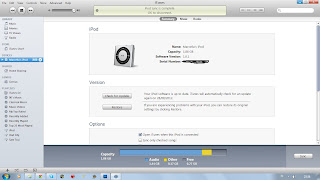1. You need an Opera web browser to do this tricks, you can get it
here
2. Go to the video you want to download
3. Select the quality of the video that you want to get
4. Let the video buffer
5. After the video buffered, type
about:cache in the address bar of the browser ( I recommended to clear the cache before doing this )
6. Set the minimum size to 1000 means 1 MB , Set max to 999999
7. Check all "video" files , ex : video.flv , video.mp4
8. Click
List All Domains
9. Click the
Refresh button to identify your video , the link with increasing size is your video , do this while the video is still buffering
10. If your video doesn't show, try increasing the quality , some low quality may not shown because of unknown extension file
11.
Right Click your video link and select
Saved Linked Content As...
12.
Save it and now your video started downloading